Database Reviews and Reports
Compendex Engineering Village 2
Librarian for Chemistry, Chemical Engineering, & Materials Science
Science and Engineering Library
University of Minnesota
Minneapolis, Minnesota
mlaffert@umn.edu
Kitty Porter
Reference Librarian and Bibliographer for Chemistry, Chemical Engineering, Mechanical Engineering & Materials Science
Stevenson Science & Engineering Library
Vanderbilt University
Nashville, Tennessee
kitty.porter@vanderbilt.edu
Introduction
Engineering Index, one of the primary science and engineering reference tools, has been around in one form or another since 1884. The first online version appeared in 1969. In 1995 Engineering Information Village debuted on the web as a comprehensive information service for engineers with Compendex (COMPuterized ENgineering InDEX) as one of its central resources.According to the Engineering Village 2 (EiV2) web site description, Compendex contains over eight million references from 5,000+ engineering journals, conferences and technical reports. EI's sources cover 175 different major engineering fields and related areas of specialization including aerospace, agricultural, chemical, civil, electrical, and mechanical engineering. Online coverage is from 1969 to the present with weekly updates. With the Engineering Index Backfile, available separately, Compendex goes back to 1884 and contains nearly 10 million records. EiV2 also serves as an interface for other engineering-related content such as INSPEC and its archive.
Search Interface
With the addition of Easy Search in early 2005, there are four search interfaces: Easy, Quick, Expert, and Thesaurus Search. Together these interfaces facilitate the entire range of search complexity, from a simple phrase or keyword search to one involving controlled vocabulary, classification codes, special indexing, and limits. Libraries can choose the most appropriate default interface. Default search dates and whether to rank results by relevance or date are also up to the library.Easy Search is a Google-style interface with a single box for keyword terms. It searches all the databases available through EiV2 at the searcher's institution with no limits applied and with autostemming on. It would be a suitable default for a primarily undergraduate population.
Quick Search (Figure 1) allows users to combine up to three terms with Boolean operators and limit terms by field. Searches can be limited by document type, language, treatment type, year and most recent database updates. Five browsing indexes allow searching with controlled vocabulary. Since author names are entered as they appear on the papers rather than in standardized form, it is recommended that searchers use this index to find all forms of a name. This is a recommendation that should be heeded. Search tips are conveniently included at the bottom of the page. Quick Search is the default at both our institutions because it allows users to limit their searches initially and choose which database(s) to search.
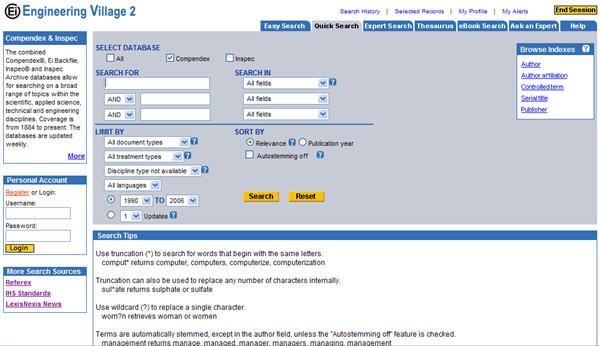
Figure 1
Expert Search (Figure 2) is not for the casual Compendex user and requires comfort with creating search strings using field codes, included at the bottom of the page. Three additional browsing indexes not found in Quick Search correspond to options for limits in Quick Search.

Figure 2
EiV2 calls Thesaurus (Figure 3) a fourth search option, a fact that may not be obvious to non-librarian users. Essentially, it is a short-cut way to do Controlled Vocabulary searching. Selected terms appear in the search box below the list of terms when checked, and search terms are automatically combined with OR. The default date range is all years to which your institution has access.
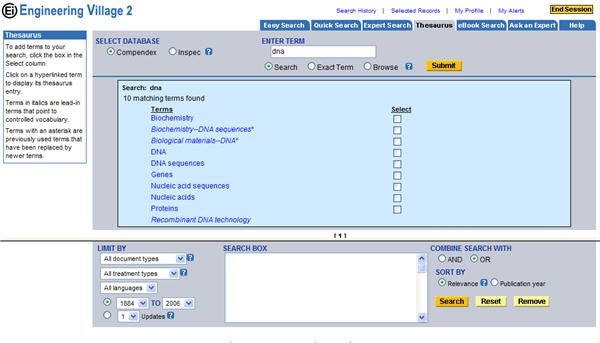
Figure 3
Faceted Searching
There are three ways to refine search results in EiV2. Clicking on the Refine Search button above the results list (Figure 4) takes users back to the previous search screen. Going to the search history is a second option; it allows users to combine searches.

Figure 4
The third option for refining results, somewhat unique to EiV2 and introduced in the spring of 2005, is "faceted searching." A Refine Results box to the right of the results list has clusters of ten terms for seven fields (author, controlled terms, classification code, language, document type, year, even publisher) ranked in descending order by number of hits. For more than ten terms, just click more. In Easy Search a user clicks on individual terms which are then AND-d to the rest of the terms in the search statement at the top of the results list preceded by a red X. They call these terms "breadcrumbs" In Quick and Expert Search, users can check the appropriate box or type in a new term and click either include or exclude to add or subtract terms from a search. Each added term has the red X beside it. Clicking on the X removes the term from the search string and creates a new search. It's an easy way for users to refine searches using controlled vocabulary.
A search for "DNA computing" in Easy Search provides a good example of how Faceted Searching works. The results display shows 7800 hits in Compendex and Inspec, the two databases available in EI Village 2 at Vanderbilt and University of Minnesota. The first Facet is Database so clicking on the Compendex link will limit the search to just that database. Now there are 3821 records. A user can scan the list and examine some of the hits to determine what other terms might be useful. In this case, "DNA sequences" under the Controlled Vocabulary Facet looks helpful. When that link is clicked, the results list refreshes. There is now a list of three search terms, each preceded by a red X and the hit set is down to 594 records. A check of the Classification Code Facet shows another term that might be helpful, Computer Applications. Click on that and there are now four terms in the strategy and 219 hits, a much more manageable set than the original 7800.
Combined Searching
The ability to combine searches across a number of related databases is a definite advantage, especially in the case of Compendex and Inspec. Users can remove duplicates by choosing the database from which to delete records (Figure 5). The refreshed results display list includes the message "Removed duplicate record from Inspec" for each duplicate. Unfortunately there is no indication of how many records have been removed. It is necessary to scroll through the entire list to get that information, an impossible task for a large answer set. It is possible to recall the deleted duplicated by clicking on the Restore button.

Figure 5
Faceted Searching is less useful in a combined search because the terms vary across the databases. Choosing a particular term or code is essentially the same thing as limiting a search to a particular database.
The list of databases that can be combined is extensive, limited, of course, by an institution's subscriptions: Compendex, Engineering Index Backfile, Inspec, Inspec Archive, and NTIS.
Displaying Results
Once a user has finished a search and obtained a manageable answer set, there are several ways to deal with these answers. Abstract, a concise view, and Detailed Record, a longer one, are the only available formats. Some databases make users work to figure out how to sort or save results, but Compendex doesn't do that. Results can be sorted by clicking on a link at the top of the results list. Once users have selected results, viewing selections, e-mailing, printing, downloading, or saving to a folder is a simple matter of clicking the appropriate button in the Results Manager box at the top of the screen. Download options for importing citations to reference managers like RefWorks are clear. Saving to a folder requires users to create an account. Individual records have prominent buttons at the top of the screen with the same options found in the results list with the addition of "Blog This." The "Blog This" button allows users to share a record with colleagues by pasting its link into a blog or web site (Figure 6).

Figure 6
There are multiple ways to save searches. Links at the top and bottom of the search results list allow users to save searches or create alerts. To use either option a user must set up an individual account. A unique option is a link to paste into an RSS (Really Simple Syndication) reader for weekly updates of searches. Users can also save individual searches from the search history screen.
Access to articles
EiV2 makes it very easy to access to papers of interest. Links to full-text and document delivery options appear with each record in list of results and at the individual record level. EiV2 is compatible with OpenURL compliant link resolvers such as SFX. Those without link resolvers can link to full-text via CrossRef. Organizations that use document delivery can specify Linda Hall, CISTI, or another service of their choice.
Getting Help
Numerous help links appear next to possibly unfamiliar features such as RSS. Clicking on them takes users to the appropriate section of their giant Help web page (nearly 60 pages as a PDF). Easy to access online, in the print version the table of contents needs to be revised to allow quick access to the section on Faceted Searching. Currently the entire document has to be scanned to find it under Refining Results.
Ask an Expert
The final new feature worth mentioning is the Ask an Expert service. On clicking this button, there are two choices, Ask an Expert and Ask a Librarian. Ask a Librarian can be customized to link to your local email or chat service. Both the customized citation linker and the Ask a Librarian links have to be set up by your account administrator. EI has 9 experts in different areas of engineering who can answer more technical questions. With e-mail addresses like fluidguru@ei.org (the mechanical engineer), it's clear that EI wants to engender trust in their expertise.
Comparison to Other Interfaces
Compendex is available from a number of other vendors including DIALOG, OVID, STN, and STN Easy. The different vendors offer the database with slight differences in the years covered and search capabilities. Our experience has been with DIALOG, OVID and STN. EI Village Compendex compares favorably with all three and has some distinct advantages.OVID, DIALOG, and STN go back to 1970; EiV2 COMPENDEX provides an extra year of coverage. DIALOG and STN use command line searching, requiring knowledge of command names, field codes, limit terms, accession numbers for given years, but providing powerful search capability for those who need it. STN Easy uses pull-down menus for searching and displaying records, something that makes it easy for inexperienced searchers.
OVID doesn't require command line searching, but it could be much friendlier to novice users. Useful though it may be to automatically map terms to subject headings, new users are confused when they submit a search and don't go directly to a list of results. Just finding results in OVID can be confusing because users have to scroll down the page to find them. At first glance, it is hard to tell whether anything has changed from the search query page. Refining results is also far less obvious than in EiV2.
EiV2 COMPENDEX has the full capability of command line searching in Expert Mode, but also offers simpler searching in Easy and Quick Search modes. Refining searches and dealing with hitsets in EiV2 is uncomplicated and straightforward. Options like the Thesaurus and Browsing Indexes are probably not obvious to novice users, but they are not deeply buried. Quite a few features are included prominently on each screen without feeling busy.
Some of the other vendors offer more display formats. Nice, but not necessary. The Abstract format in EiV2 gives enough information for most users and the Detailed format takes care of those few who want more.
Final thoughts
One major advantage of EI Village Compendex is the cost structure. The flat fee makes it a lot easier to budget. In this environment, it is possible for all users to do their own searching without worrying about paying per search term and answer.Faced with a choice of vendors, librarians should take all these factors into account: time period covered, ease of use for inexperienced users, availability of power features for experienced users, results display and management options, and cost. Given our experience, we have to admit we are both EI Village 2 Compendex fans.
| Previous | Contents | Next |
