| URLs in this document have been updated. Links enclosed in {curly brackets} have been changed. If a replacement link was located, the new URL was added and the link is active; if a new site could not be identified, the broken link was removed. |
Electronic Resources Reviews
esp@cenet Europe's Network of Patent Databases
{http://worldwide.espacenet.com/}
Librarian for Research Services
Queen's University
Kingston, Ontario, Canada
michael.white@queensu.ca
Introduction
In October 1998, the European Patent Office (EPO) launched esp@cenet, a network of free patent databases containing millions of patent documents from Europe, Japan, the U.S. and World Intellectual Property Organization (WIPO). Although the EPO was not the first patent office to make patent data freely available on the Internet (the U.S. Patent and Trademark Office (USPTO) was first in December 1994), the creation of esp@cenet was a watershed event in the history of patents. In the click of a mouse button, the EPO revolutionized public access to international patent information, releasing patent data from its paper prisons and changing forever how patents are disseminated, organized, searched, and retrieved. No longer would inventors and entrepreneurs be forced to travel great distances in order to search patents at specially designated libraries. Students, librarians, and researchers were now able to search international patents for free via esp@cenet instead of using expensive commercial patent databases. The EPO has continuously improved esp@cenet by adding millions of patent and non-patent literature documents, enhancing patent family and legal status information, upgrading search and retrieval capabilities and expanding online help and training materials. Eight years, two versions and many improvements later, esp@cenet, the "database of ideas," continues to be the premier public resource for accessing international patent information. This review extends and updates a previous review by McKiernan (2001).
Structure and Content
The EPO's Vienna sub-office is responsible for producing esp@cenet. The structure of the esp@cenet service is best described as a web of interconnected gateways and databases. (See Figure 1.) The core databases are the EP, WIPO and Worldwide databases, the latter being the largest and most significant. Connected to the Worldwide database are two sub-databases containing INPADOC Patent Family and INPADOC Patent Legal Status data. The main access point is the EPO's esp@cenet Portal at http://www.espacenet.com. The EPO also provides national gateways with native language interfaces for the 30 member states of the European Patent Convention (EPC). Additional access points are available via the European Commission (English, French, and German interfaces), Eurasian Patent Office (Russian), Latin American countries (Spanish/Portuguese), and Rospatent (Russian). A Japanese language interface was added in early July 2006. This review will focus on the Worldwide patent database accessed via the EPO gateway at http://ep.espacenet.com.
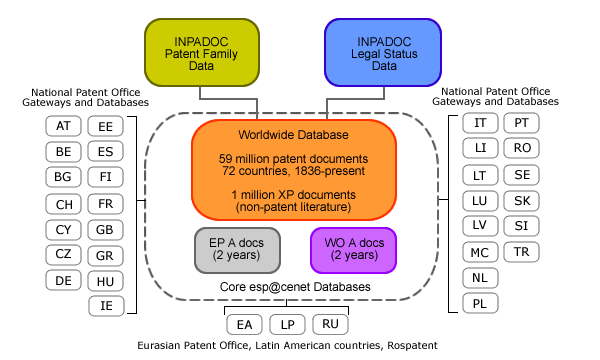
Figure 1: esp@cenet Structure
As of 1 July 2006, the esp@cenet Worldwide database contained bibliographic data for more than 59 million patent documents from approximately 72 countries and regional patent offices and more than one million non-patent literature (NPL) documents (European Patent Office 2006b). It is one of the largest organized collections of technical literature on the Internet. Patent documents available in esp@cenet include, among others, published applications, translated applications, patents, reissued patents, utility model applications, registered utility models, and search reports. It also provides access to more than 40 million facsimiles images of full-text patent documents in PDF format, patent legal status, and patent family data. The smaller EP and WIPO databases contain applications (A documents) published in the most recent 24 months by the EPO and WIPO, respectively. Published applications are generally referred to as A documents while patents are known as B or C documents. These are kind codes designations applied to first-, second-. and third-level patent documents. For a complete list and detailed explanation of kind codes, see {WIPO Standard ST.16} (WIPO 2001b). All three databases use the same interface but the EP, WIPO, and many of the national databases are not searchable by abstract keyword or European Patent Classification (ECLA) symbol. Most documents have International Patent Classification (IPC) codes supplied by their offices of origin. The IPC is an international patent classification system used by over 100 patent offices worldwide (WIPO 2006). National patent classification symbols, such as those used by the USPTO and Japan Patent Office (JPO), are not included. Patent family and patent legal status data are only available from within the Worldwide database.
The EPO obtains patent data and images through reciprocal exchange agreements with other national and regional patent offices. It publishes the data "as is" with little correction. Coverage varies by country and data type. For example, the official coverage for Canadian patents begins in 1920 for bibliographic data, 1970 for facsimile images, and 1978 for abstracts. Data updates also vary considerably. German, French, British, European, and WIPO data is updated weekly on the day of publication. U.S. data is updated weekly within a week of publication and Canadian data within four weeks of publication. Japanese, Korean and Chinese data updates can be delayed 4-6 months. The latest updates appear on the lower right-hand corner of esp@cenet home page. The oldest full-text patents in the database are from the U.S. (1836) followed by Germany (1877), Switzerland (1888), France (1900), and Great Britain (1920). See Figure 2 for esp@cenet's coverage of the G8 countries, China, Europe and the WIPO.
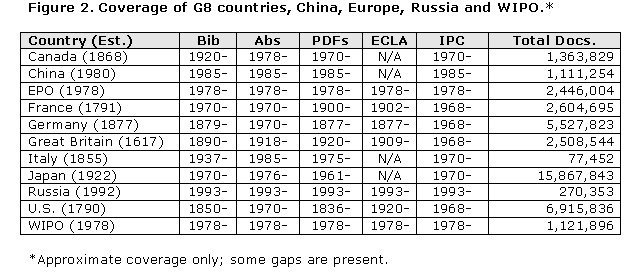
For a complete list of countries and patent documents covered in esp@cenet, see the EPO's {Worldwide Database Coverage Report} (European Patent Office 2006h).
XP Documents
In October 2004 the EPO added to esp@cenet bibliographic records for approximately one million non-patent literature (NPL) documents (EPO 2004). These include journal articles, book chapters, technical reports, web sites, manuals and other print and electronic materials that constitute prior art. XP documents are identified by their accession number, an XP prefix code followed by a nine-digit number, e.g., XP000123456. XP documents are included in esp@cenet only if they have been classified under the ECLA system or cited in a search report produced by an EPO examiner. XP documents may be retrieved only by publication (accession) number or ECLA symbol. The XP prefix code cannot be used like a country code to limit a search to only XP documents. (See the next section.) Due to obvious copyright restrictions, full-text images of these documents are not available. However, when the document was found on the web an original URL is provided; the EPO does not update URLs. It is not possible to store XP documents in the "My Patents List." XP documents should not be confused with U.S. "X" patents granted prior to 1836 before the establishment of an official number series.
Coverage of U.S. Patent Documents
esp@cenet's coverage of U.S. utility patents begins in 1836 with US1. In addition, the USPTO publishes (or published) several types of patent documents that deserve special mention. In March 2001, the USPTO first published pending applications under the provisions of the American Inventors Protection Act of 1999 (USPTO 2001). Prior to 2001, pending applications remained confidential until a patent was granted. Published U.S. applications are included in esp@cenet from 2001 forward. U.S. design, reissue and plant patents and statutory invention registrations are also available, but at varying degrees of coverage. (See Figure 3.) U.S. design patents are not searchable by IPC or ECLA symbol. Other types of U.S. documents not present in esp@cenet include World War II-era Alien Property Custodian published applications, Trial Voluntary Protest Program (TVPP) publications from the mid-1970s and provisional applications. Pre-1836 patents, additional improvement patents, certificates of correction, re-examination certificates, provisional applications and defensive publications are not available in esp@cenet but can be retrieved from the USPTO web site (USPTO 2006b).
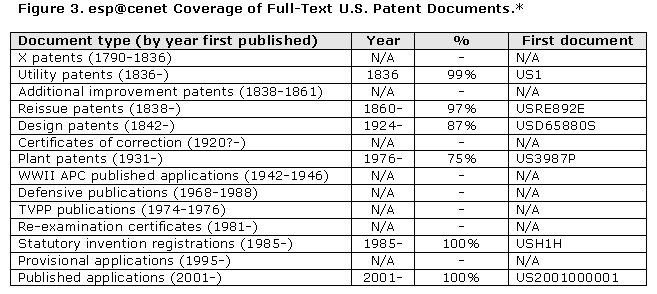
*Approximate esp@cenet coverage. See White (2006s) for detailed information on U.S. patent numbers.
Withdrawn Patents and Published Applications (U.S.)
Withdrawn patents are allowed applications that are recalled (for various reasons) after they have been assigned patent numbers and are waiting in queue to be issued or have been issued. Published applications may also be recalled after publication. Upon recall, the withdrawn patent or published application is removed from the USPTO web site and its assigned number retired from use. Notices of withdrawn patents are published weekly in the Official Gazette; lists of withdrawn patents and published application numbers are available on the USPTO web site. Withdrawn patents remain in esp@cenet for at least several weeks after they have been officially withdrawn. For example, US 7,055,176, issued on June 6, 2006, was withdrawn on July 4, 2006. As of July 8 it was still available in esp@cenet. Prior to 2001 it was not possible to obtain a copy of a withdrawn patent. However, since the USPTO began publishing patent applications in March 2001, it is now possible to retrieve previously published applications associated with a withdrawn patent.
Search Interface and Syntax
Quick and Number Search
In "Number Search," entering a known publication, application or priority number including the two-letter country code prefix, but without commas, will retrieve the desired patent document. Numbers entered without the country code will retrieve multiple documents. For example, searching 122398 retrieves 25 patents matching the publication number (AT122398, CH122398, KR122398, etc.), application number (FR19670122398, US19980122398, US19870122398, etc) and priority number (JP19990122398, US19490122398, US19800122398, etc). See WIPO Standard ST.3 for a complete list of country codes (WIPO 2001a)."Quick Search" allows searching of up to four keywords in the title, title and abstracts (when available), inventor, or applicant fields. Since esp@cenet lacks keyword, inventor, and applicant name thesauri, searchers should always search for alternate spellings, common misspellings, synonyms and name variations. For example, searching 3M in the applicant field will not retrieve patents assigned under the materials company's former name, Minnesota Mining & Manufacturing. Searchers should also be aware that esp@cenet is an international database containing titles in many languages. For example, a search for scalpel will not retrieve German documents with the word skalpell in the title or abstract. The four-keyword limit makes it difficult to search terms with many synonyms or language equivalents.
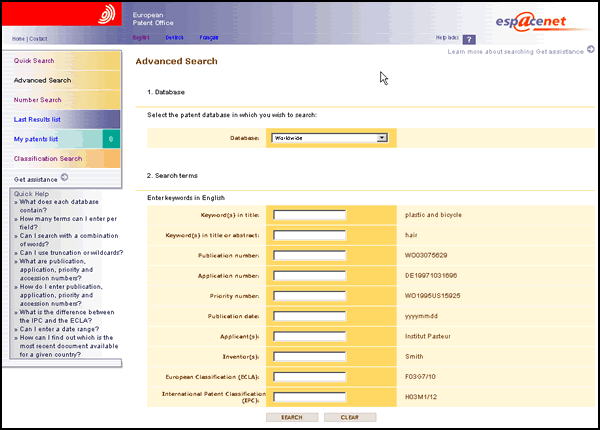
Figure 4: esp@cenet Search Interface
Advanced Search
The "Advanced Search" mode has 10 searchable fields, including title, title and abstract, inventor, applicant, IPC, ECLA, date of publication, application number, publication number, and priority number. This is fewer fields than many of the other patent office public databases. (See Figure 5.) Multiple fields may be combined in one search but no field may include more than four terms.

Classification Search
There are two classification fields in esp@cenet. Searchers may search by International Patent Classification (IPC) symbol or European Classification (ECLA) symbol in the "Advanced Search" mode or they may browse the ECLA system in the "Classification Search" mode. The IPC, which was established in the mid-1960s, does not cover documents prior to 1968. It consists of eight sections (A, B, C, D, E, F, G, and H) and approximately 77,000 subdivisions (WIPO 2006). ECLA is a variation of the IPC that includes the same eight top-level sections (A-H) and 132,000 subdivisions (European Patent Office 2006). EPO patent examiners have used ECLA to classify documents from all over the world dating back to the 19th century. In effect, ECLA is Europe's "national" patent classification system. In 2005 a ninth artificial section designated "Y" was added for interdisciplinary technologies, such as nanotechnology, that do not fit within the current ECLA hierarchy. (See Figure 6.) As of September 2005, there were approximately 26.8 million documents in esp@cenet classified under ECLA (European Patent Office 2006a). Given the similarities between the IPC and ECLA and the differences in coverage, it is advisable to search both.
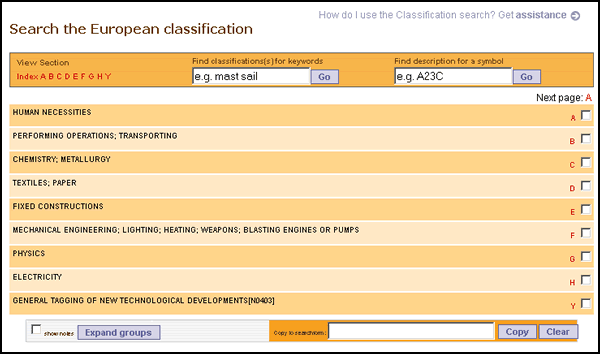
Figure 6: Classification Search
Due to the complexity of patent classification, a full discussion of searching ECLA and IPC codes is not possible in this review. Searchers may browse the ECLA hierarchy in order to locate the classification symbol that best describes a given technology. Novice searchers unfamiliar with patent classification may find this difficult and time consuming. Searchers may also search ECLA classifications by keyword using the catchword index located at the top of the "Classification Search" interface. A keyword search will return a ranked list of relevant ECLA classifications from all sections. The Classification Search is integrated with "Advanced Search" form. ECLA symbols selected from within a schedule can be copied into the Advanced Search form by clicking on a box that appears next to each code and pressing the "Copy" button. While faster than cutting-and-pasting, it is not as streamlined as the USPTO's on-line Manual of Classification, which supports one-click retrieval of all patents in a given subclass from within a class schedule or definition (USPTO 2006a). Furthermore, many codes are supplemented by in-depth definitions that explain the scope of the classification and offer "see also" references for further searching. These can be read by clicking on the "show notes" box that appears in the classification schedule. (See Figure 6a.)
Since ECLA is a hierarchical system, it is possible to retrieve documents at the section, class, and subclass levels by searching the appropriate codes. For example, searching H retrieves all documents at the section (top-most) level disclosing inventions related to basic electrical elements, generation of electricity and applied electricity. Searching H01 retrieves documents at the class level describing basic electrical elements; H01L retrieves all documents classified at the subclass level as "semiconductor devices and electric solid state devices not otherwise provided for;" H01L29 retrieves all documents at the group level pertaining to "semiconductor devices adapted for rectifying, amplifying, oscillating, etc." (European Patent Office 2006g). The EPO recently added subgroup truncation searching to the ECLA field. This allows searchers to further refine a classification search by truncating a subgroup code using the * symbol, e.g., H01L29/06*. The ability to search truncated ECLA codes makes it possible to conduct broad classification searches combined with title and abstract keywords.
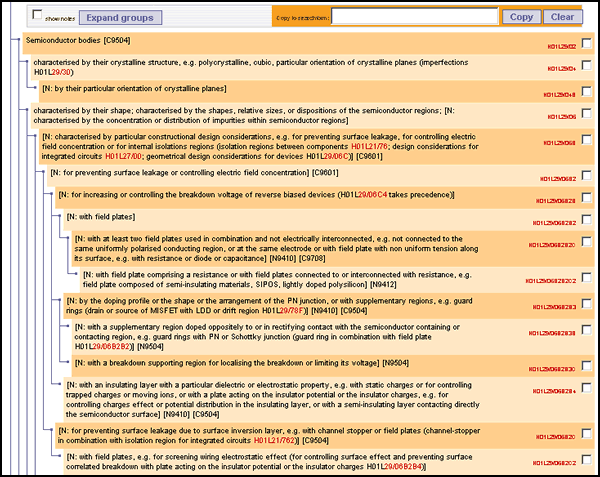
Figure 6a: Classification Search Hierarchy View
Truncation and Boolean Operators
Truncation is supported only in the "Title," "Title or Abstract," "Applicant" and "Inventor" fields. The following symbols are used:? - replaces a single optional character at the end of a term, e.g., nanotube? retrieves nanotube or nanotubes. There must be two characters preceding a ? and up to three ? may be used at the end of a term. For example, ca??? retrieves call, cart, card, cable, etc.
# - replaces a single required character, e.g., car# retrieves card, cars or cart but not car. There must be two characters preceding a #.
* - replaces an unlimited number of characters, e.g., laminat* retrieves lamination, laminated, laminating or laminate. There must be at least three characters preceding a *.
Boolean operators AND, OR or NOT may in any field except the "Publication Date" field. A total of three operators may be used in any field and up to 20 in a multi-field search. The default operator is AND for the "Title," "Abstract," "Inventor," "Applicant," ECLA, and IPC fields (European Patent Office 2006d).
Limiting Searches by Year and Country
In esp@cenet it is possible to limit the results of a search by year or country. This is accomplished by entering up to four country codes in the publication field and/or four years in the date of publication field. For example, entering "CA, GB, US, WO" in the publication field and "2002, 2003, 2004, 2005" in the publication date field limits a search to documents published by Canada, Great Britain, the U.S. and WIPO in 2002, 2003, 2004 and 2005.
Result List and Record Display
Only the first 500 results of a search are displayed, sorted by date of upload. Ten results are displayed at a time in the default list mode; 20 results are displayed if the "Compact" option is selected. The searcher can jump ahead in the list a few dozen hits at a time. The only way to print a results list is to print the entire web page. It is not possible to save prior searches or results for use in future searches.Clicking on a title in the results list will display the bibliographic data record. Bibliographic data may include title, abstract, publication number, publication date, inventor, applicant, IPC, and ECLA classification, application number and date and priority number(s). Non-English language titles are displayed in their native language, if available. Abstracts are not available for all records. In the record display, clicking on the "Description" and "Claims" tabs will display the full text of the description or claims, respectively and if available. The "Original document" tab displays a facsimile full-text image of the document in PDF, if available. Readers may also enlarge the document by clicking on "Maximize" in the toolbar above the title. The "Mosaics" tab displays a mosaic of drawing pages (up to six pages per page) in PDF. Other data displayed in the bibliographic record includes links to corresponding published documents (equivalents) and cited documents. A corresponding published document is a member of the patent's patent family. A cited document is a document cited by a patent examiner in a search report. Cited documents are only available for European and PCT applications.
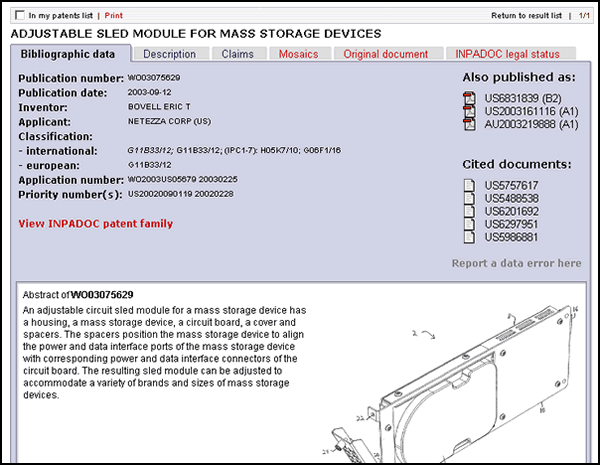
Figure 7: esp@cenet Record Display
Patent Family and Legal Status Data
Patent Families
Patent rights are enforceable only in the jurisdiction, most often a country, in which they are granted. For example, a U.S. patent is not valid in Canada, nor is a Canadian patent enforceable in the U.S. Inventors who wish to protect their inventions in foreign countries have three options: they may 1) file separate applications with the national patent offices of each country of interest, an expensive strategy; 2) file an application with a regional patent office, such as the European Patent Office, where protection in multiple countries can be obtained; or 3) file a single international application under the Patent Cooperation Treaty (PCT) and seek protection in more than 125 member countries of the PCT. The latter route is preferred by many inventors because of its efficiency, relative simplicity and cost savings.The pursuit of patent protection by any of these routes gives rise to patent families, groups of related patent documents published in different countries that disclose the same invention. There are approximately 8-10 million patent families in esp@cenet. There are several ways of defining a patent family. In esp@cenet, a patent family is defined as group of related patent documents that have a common priority number. A priority number is the number assigned to the first application filed by an applicant on the basis of which subsequent applications are filed. In the U.S., provisional applications can establish priority. For example, US 7,047,423, filed on July 19, 1999 claims the priority benefit of provisional application 93,554, filed July 21, 1998. Thus, the provisional application number can be searched as a priority number in esp@cenet.
Patent families are important because they define the geographic scope of patent protection for an invention and may reveal a company's global patenting strategy. They are also useful for locating alternate language versions of a patent document. For example, a Chinese patent application filed under the PCT might have equivalent family members published in English, Japanese, French or German that disclose the same invention.
The source of esp@cenet's patent family data is the Patent Family Register (PFR), a database compiled by the EPO's {INPADOC} service. Retrieving patent families in esp@cenet is relatively straightforward. In the record display, clicking on "View INPADOC patent family" in the bottom left corner of the bibliographic record displays a list of related patent documents. (See Figure 8.) Links to published family members (if available) also appear in the bibliographic display under the heading "Also published as" on the right side of the bibliographic record. It is important to remember that not all members of a patent family may be present in esp@cenet due to data gaps (European Patent Office 2006c).
Searchers should consult the INPADOC web site for a detailed explanation of patent family data (INPADOC 2006).
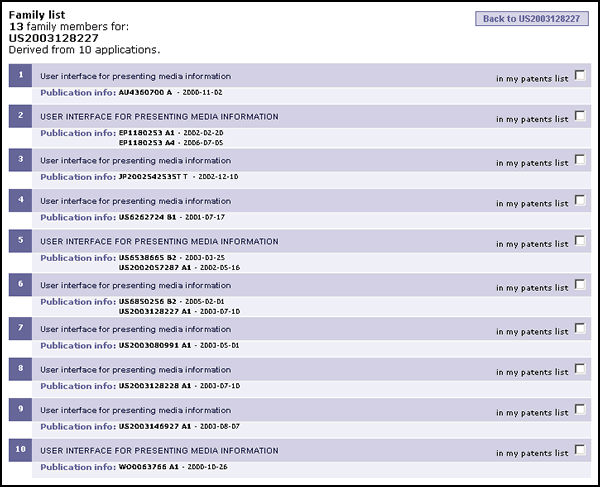
Figure 8: INPADOC Patent Family for US2003128127
Patent Legal Status
The EPO's INPADOC service compiles patent legal status data from dozens of journals, gazettes, and other official notices published by national and regional patent offices. This data is stored in a sub-database, known internally as the Patent Status Register, which is linked to individual records in the Worldwide database. Searchers can check the legal status of a patent document by clicking on the "INPADOC Legal Status" tab in the upper right corner of the record display. Legal status codes indicate assignment changes, corrections, abandoned applications, restoration of patent protection, requests for examination, expirations, PCT designations, rejections, and dozens of other pre- and post-grant actions. By consulting a patent's legal status, one can determine if a patent is in force, abandoned, expired, or had a change in ownership. Searchers should consult the INPADOC web site for a detailed explanation of country coverage and legal status codes (INPADOC 2006).
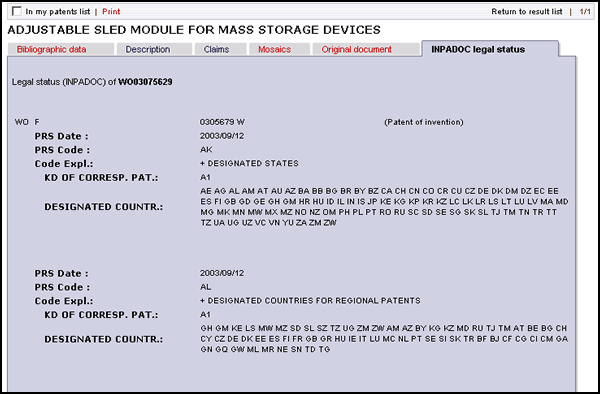
Figure 9: INPADOC Legal Status for WO03075629
Storing, Printing and Downloading
Storing Patents: "My Patents List"
Searchers may store up to 20 retrieved patent documents in the "My Patents List." This is accomplished by clicking the box labeled "in my patents list" that appears near the title of a document in the hit list and record displays. "My Patents List" requires a cookies-enabled web browser and will expire after one year. Since most patent searches will retrieve dozens of patent documents, the "My Patents List" is of limited usefulness. It is not possible at this time to e-mail or export bibliographic records from esp@cenet, making it difficult to create large personal databases of patent data.
Printing and Downloading Patents
Patent documents may be printed page-by-page within the web browser, or downloaded and printed as a single PDF document. In order to print or download a document, users must click on "Save Full Document" in the toolbar at the top of the record display and copy a string of characters in a verification box before proceeding to download. If a character string is entered incorrectly, the system automatically generates another and another until a correct match is entered. The verification step is meant to stop automatic bulk downloading of patent documents by web crawlers and other non-human entities. It is required for each document and quickly becomes tedious when printing more than a few patents.
Online Help, Training and Documentation
The amount and quality of online help in esp@cenet is excellent. General announcements and updates appear regularly on the esp@cenet homepage. Contextual "Quick Help" suggestions appear in the lower left corner of the search interface, hit lists and displayed records. Clicking on these links will provide short answers to commonly asked questions. Detailed help documentation is also available for further consultation. Searchers who require more information may contact the esp@cenet help desk at espacenet@epo.org or post a question on the esp@cenet forum. Although the EPO does not proactively correct the data it receives from other patent offices, it encourages users to report data errors via a link inserted in every bibliographic record.The EPO has developed and released an esp@cenet Assistant consisting of 35 short e-learning modules (European Patent Office 2006a). This excellent program is designed to introduce novice and occasional searchers to the basic functions of esp@cenet (Feinäugle 2006). In recent years the EPO has also piloted free web-based training seminars of up to two hours in length taught by EPO experts. These courses cover topics such as basic and advanced esp@cenet searching, esp@cenet for small and medium-sized businesses, Japanese patent information and classification searching. The web-based seminar series is open to all and have proven very popular. (The reviewer has participated in sessions with up to 30 students from North America, Asia, Europe and the Middle East.) European patent information users can take advantage of EPO seminars and workshops held regularly in Vienna and other European cities.
Finally, the EPO's quarterly newsletter, {Patent Information News} (formerly EPIDOS News), often contains articles about esp@cenet, patent documentation and search strategies (European Patent Office 2006e). Additional information can be found at the EPO's {Patent Information Portal}.
Conclusions
Since 1998 the EPO's esp@cenet service has set the gold standard for public patent databases on the Internet. Its comprehensive coverage of international patent and non-patent literature sets it apart from its older peers such as the USPTO's PatFT and newer services such as WIPO's PatentScope. Novice users will find its interface simple and easy to use while more experienced searchers can take advantage of its powerful search functions and integrated ECLA Classification Search. Whether novice or experienced, esp@cenet should be the first choice for retrieving patent documents, checking patent legal status information, and preliminary searching. However, patent searchers in need of more powerful search tools such as chemical structure indexing and full-text search capability will find esp@cenet somewhat limited compared to commercial patent databases. Users who need bulk printing and/or downloading of more than 50-100 patents might also prefer the commercial databases. Search updates via RSS feeds are becoming common in commercial and free databases, but esp@cenet does not yet offer them.
References
Canadian Intellectual Property Office. 2006. Canadian Patents Database. [Online]. Available: {http://www.ic.gc.ca/opic-cipo/cpd/eng/introduction.html} [July 8, 2006].European Patent Office. 2006a. esp@cenet Assistant. [Online]. Available: http://www.european-patent-office.org/wbt/espacenet/ [July 8, 2006].
________. 2006b. esp@cenet Portal. [Online]. Available: http://www.espacenet.com/ [July 7, 2006].
________. 2006c. INPADDOC. [Online]. Available: {https://www.epo.org/searching-for-patents/legal/inpadoc.html#tab1} [July 7, 2006].
________. 2006d. An Introduction to the Database of Ideas. [Online]. Available: http://www.espacenet.com/getstarted/epa_espacenet06-en_060519.pdf [ July 7, 2006].
________. 2006e. Patent Information Portal. [Online]. Available: {http://patentinfo.european-patent-office.org/index.en.php} [July 10, 2006].
________. 2006f. Patent Information News. [Online]. Available: {http://www.epo.org/service-support/publications.html} [July 9, 2006].
________. 2006g. Searching Using Classifications. [Online]. Available: {http://www.espacenet.com/getstarted/classification_search_en.pdf} [July 7, 2006].
________. 2006h. Worldwide Database Coverage Report. [Online]. Available: {http://patentinfo.european-patent-office.org/_resources/data/pdf/global_patent_data_coverage.pdf} [July 10, 2006].
Feinäugle, R. 2006. Distance learning from the European Patent Office. World Patent Information 28(1): 63-74.
German Patent and Trade Mark Office. DEPATISnet. [Online]. Available: http://depatisnet.dpma.de [July 8, 2006].
McKiernan, G. 2001. esp@cenet: Europe's network of patent databases. Science & Technology Libraries 22(1/2): 57-88.
United States Patent and Trademark Office. 2006. Manual of Patent Classification. [Online]. Available: http://www.uspto.gov/web/patents/classification/ [July 10, 2006].
________. 2006. PatFT: Patent Full-Text Database. [Online]. Available: http://www.uspto.gov/patft/index.html [July 10, 2006].
________. 2001. USPTO Publishes First Patent Application, Press Release 01-13. [Online]. Available: http://www.uspto.gov/web/offices/com/speeches/01-13.htm [July 27, 2006].
White, M. 2005. U.S. Patent Number Guide. [Online]. Available: {https://web.archive.org/web/20160602092837/http://library.queensu.ca/webeng/patents/US_Patent_Number_Guide.pdf} [July 13, 2006].
World Intellectual Property Organization. 2006. PatentScope. [Online]. Available: http://www.wipo.int/patentscope/en/ [July 10, 2006].
________. 2001a. Standard ST.3. Two-Letter Codes for the Representation of States, Other Entities and Organizations. [Online]. Available: {http://www.wipo.int/export/sites/www/standards/en/pdf/03-03-01.pdf} [Accessed July 10, 2006].
________. 2001b. Standard ST.16. Recommend Standard for the Identification of Different Types of Patent Documents. [Online]. Available: {http://www.wipo.int/export/sites/www/standards/en/pdf/03-16-01.pdf} [July 10, 2006].
Producer Contact Information
European Patent OfficeVienna sub-office
Rennweg 12
Postfach 90
1030 Vienna, Austria
Tel.: +43 1 52126 406 / 4051
Fax: +43 1 52126 0533
e-mail: espacenet@epo.org
http://www.european-patent-office.org/
Disclaimers
esp@cenet is a registered trademark of the European Patent Office.
| Previous | Contents | Next |
